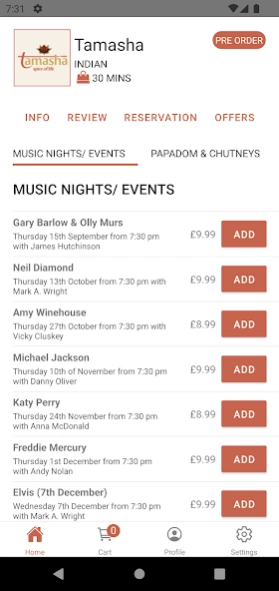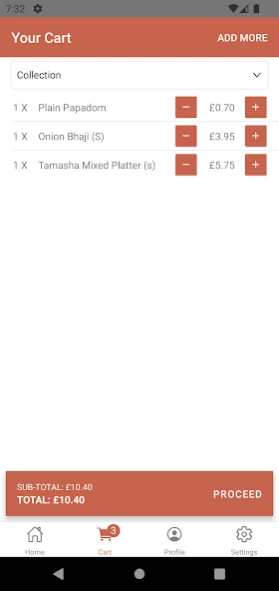Tamasha 1.0.1
Continue to app
Free Version
Publisher Description
Tamasha - The best Indian Restaurant and takeaway in Lingfield, Haywards Heath RH16!
The best Indian Restaurant and takeaway in Lingfield, Haywards Heath RH16 delivered right to you!
Welcome to the official Tamasha app, the finest Indian Restaurant and takeaway in Lingfield, Haywards Heath RH16. Check out our online menus and order your favorite dishes today. complete with irresistible offers, deals and discounts!
ORDER HISTORY
Check your previous purchases, and reorder with ease.
HOME DELIVERY
Lingfield, Haywards Heath RH16's finest Indian Restaurant and takeaway is now just a few taps away.
SECURE PAYMENT
Pay with a card or cash, and know that your information is perfectly safe.
TABLE RESERVATION
Planning a big meal? Book a table in advance!
FULL TAKEAWAY MENUS
Check out the amazing food heaven that is Tamasha full of irresistible dishes that you just have to try.
ONLINE ORDERING SYSTEM
Order online, and we’ll bring your meal, hot and ready, straight to you.
DISCOUNTS & PROMOTIONS
Unbelievable food deals, offers and discounts, all at the tips of your fingers.
Download the Tamasha app today.
About Tamasha
Tamasha is a free app for Android published in the Health & Nutrition list of apps, part of Home & Hobby.
The company that develops Tamasha is Le Chef Plc. The latest version released by its developer is 1.0.1.
To install Tamasha on your Android device, just click the green Continue To App button above to start the installation process. The app is listed on our website since 2022-10-03 and was downloaded 10 times. We have already checked if the download link is safe, however for your own protection we recommend that you scan the downloaded app with your antivirus. Your antivirus may detect the Tamasha as malware as malware if the download link to com.lechef.tamasha is broken.
How to install Tamasha on your Android device:
- Click on the Continue To App button on our website. This will redirect you to Google Play.
- Once the Tamasha is shown in the Google Play listing of your Android device, you can start its download and installation. Tap on the Install button located below the search bar and to the right of the app icon.
- A pop-up window with the permissions required by Tamasha will be shown. Click on Accept to continue the process.
- Tamasha will be downloaded onto your device, displaying a progress. Once the download completes, the installation will start and you'll get a notification after the installation is finished.